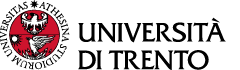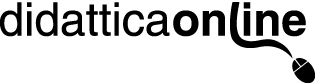According to the guidelines of the Council of Department Directors (Sept. 13, 2022), when a part of the exam is scheduled in the distance mode - where a part must necessarily be in presence - students will be able to take the written exam by completing a test (quiz) or by preparing an assignment on a downloaded file to be attached online at the end of the exam.
Monitoring takes place via video conference with Zoom or Google Meet.
All students are responsible for respecting the general values and conduct stipulated in the Student Honour Code.
Procedures
Each student takes their exam on a computer:
• By answering questions
• By completing a task (for example a project) after downloading a file sent by the professor and returning it as an attachment after finishing the exam
With this format students have access to the Internet during the exam and their computer is not blocked.
Students are asked to position the video camera so that themselves and the surrounding are in the frame. The professor monitors the exam session though a video conferencing system
At the end of the session students send their completed exam according to the professor's indications.
The exam session cannot be recorded in any way, neither by professors nor by students.
Numbers
This exam format is designed for a maximum of 24 students so that the professor can appropriately monitor the participants and also to limit potential network connection problems.
If there is a large number of students registered for the exam it is recommended that the professor organize a series of Zoom meetings with a maximum of 24 students with each one proctored by a member of the exam commission.
Technology, Tools and Instructions for Professors
List of students registered for the exam in Esse3 in case they need to be contacted
The Zoom or Google Meet client for remote monitoring.
Technology, Tools and Instructions for Students
To take the exam students must:
- Use a personal computer
- Have a stable Internet connection
- Have a web browser (Chrome, Explorer, Firefox, Safari)
- Install Zoom software if it is the video conferencing system indicated by the professor
- Be in an area where the exam can be taken alone without interruptions or disturbances
- Sit at a stable desk preferably positioned in front of a wall
- A personal identity document on hand at the time of the exam.
Before the Exam
Professors and students must complete certain tasks before the exam session.
Professors Must
Communicate to students:
- the day and time of the exam
- the link to the system used to send the completed exam
- the link to this page with the guidelines that students must read before the exam
Students Must
- Register for the exam in Esse3
- Read the guidelines on this page and the Student Honour Code
- Wait for a notice from the professor through the usual communication channels (Esse3, Moodle bulletin board, e-mail) regarding:
- the date and time of the exam (which may differ from that indicated at the time of registration based on the actual number of students enrolled)
- the video conferencing system that will used (Zoom or Google Meet) and instructions for connecting
- any further information related to the exam
- Install the client or app on their computer or tablet for the video conferencing system indicated by the professor
- Place their desk in front of a wall and in an adequately lit environment
- Make sure they have all the necessary software and equipment indicated in the above paragraph Technology, Tools and Instructions at least one day before the exam and verify that:
- that there is a stable Internet connection
- that the computer or tablet, headphones and microphone all function correctly
- that the video conferencing system indicated by the professor (Zoom or Google Meet) is configured properly.
During the exam
- Each student must be seated at a desk or table placed against a wall if possible and in a well-lit area. The webcam must frame the student and the surrounding area.
- If a smartphone is used to connect to the Internet via a hotspot the smartphone must be out of reach during the entire exam session.
- On the day of the exam students must log in to the video conferencing system ahead of time to check that everything is working properly and wait for the professor to connect.
- Before beginning the exam, the professor will consult the registration list and verify the identity of each student using their Esse3 profile photo. If the photo is not in the Esse3 system, each student will be required to present a valid photo ID using their webcam. Students can show only their photo, first name and last name and conceal the other information on the identity card.
- For the entire duration of the exam:
- no other people are permitted in the room
- the webcam and microphone must be turned on
- avoid making any noise because the microphone and webcam are active
- refrain from asking the professor questions for the same reason
- do not use any type of supplementary documents or technological equipment, except in cases where this is expressly permitted by the responsible professor or by the members of the examining commission
- follow instructions given by the professor in order to ensure smooth and timely running of the exam
- if the connection is lost try to connect again immediately
- if the interruption lasts several minutes the professor can decide whether or not to cancel the exam
- in any case, wait for the end of the allotted exam time without leaving your seat
- Students send their completed exam at the end of the allotted time period.
- The exam session cannot be recorded in any way, neither by professors nor by students.