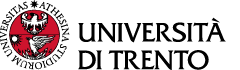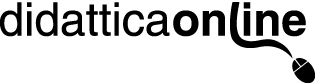Moodle is an open source LMS (Learning Management System) for the management of online courses, fully integrated with the UniTrento's authentication systems.
Students can access online courses based on the activities included in their booklet and on the teacher's policies.
Moodle 4.0 tutorial for teachers
UniTrento teachers can create the courses related to their learning activities using the the Course Management page (GeCo):
- log in with your UniTrento account
- click on the create button next to the course name
- follow the wizard in order to complete course creation.
Moodle has been updated to the new versione 4.0. Guidelines in Italian available at the following link
Tutorial Moodle 4.0 per i docenti
Dal 27 luglio 2022 le istanze Moodle di UniTrento sono state aggiornate alla versione Moodle 4.0. Di seguito vengono pubblicate le nuove linee guida.