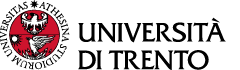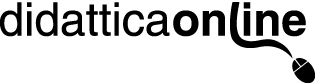Scenario
In this scenario the student takes the exam on his/her own laptop in a normal university classroom (not a computer room), where an effective wi-fi connection is garanteed. The student answers test questions, with either open or closed answers, on the Moodle site https://esamionline.unitn.it/my/
To prevent students frome freerly surfing the Internet during the exam, the lecturer must use Safe Exam Browser, which every student needs to download and install on his/her own device.
If one or more students do not own a laptop (note that there is a free laptop loan service at the University), the exam will have to be taken on paper.
Before the exam
The lecturer must:
- book a university classroom, following the procedure required by the department;
- inform students about the day and time of the exam convocation through the channels usually used (Esse3, Moodle notice board, lecturer's messages);
- set up the test on the course page on the Moodle platform dedicated to exams (https://esamionline.unitn.it/my/);
- check in advance with DOL the correct settings of the test, in particular: date and exam start and end time, access via Esse3 enrollment list (or a different method agreed in advance), and possibile block of online navigation by using Safe Exam Browser.
Students must:
- enroll in the exam via Esse3 or in the way decided by the lecturer(s);
- inform the lecturer in advance of any lack of laptop;
- arrive on the day of the exam at the correct time, with an identity document;
- prepare his or her laptop in advance by downloading Safe Exam Browser (download here) and running simulations to check that it is working properly.
Please see the guidelines on Safe Exam Browser for both lecturers and students.
During the exam
Each candidate should work from his/her assigned workstation. The lecturer will inform students about the possibility of using any aids (e.g. dictionaries, calculator, etc.).
N.B. It is recommended to connect to the more stable and performing Unitn-x network. Do not connect to the Unitn network, which has a timeout of 120 minutes, after which the device is disconnected.
For the duration of the exam, students must:
- avoid using any documents or supporting technological tools, unless expressly permitted by the lecturer in charge or members of the examination board;
- do whatever is requested by the lecturer to ensure the regular running of the exam;
- in case of technical problems, notify the lecturer(s) immediately;
- submit the test after the exam time is over.
Support during the exam
No support is provided by either DOL or the IT Support Service.