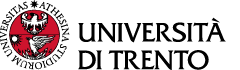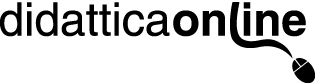Lecturers
Go to Gestione Corsi (GeCo) (Courses Management, in Italian only) from the link https://webapps.unitn.it/gestionecorsi/ or through the ‘Gestione Corsi online’ (Online Courses Management) widget you will find in MyUnitn.
Log in with your University credentials and follow the guided procedure that will allow you to activate your course in a few simple steps. Then choose which categories of users you want to grant access to.
If you want to copy material from one academic year to another, or if you want a specific course configuration, write to uff.didatticaonline@unitn.it. Staff at Didattica OnLine will duplicate your material.
When you activate your course on Moodle you may decide to maintain or modify the access filters. By default, all students who have the course in their study plan, and/or belong to the Department for which the course is delivered, can access the course of the current academic year.
In case you want to modify this setting, please follow the guided procedure while creating the course, selecting the filter you prefer. A request will be automatically sent to the Didattica OnLine, which will set the new access mode.
If you have already created the course and want to modify the access filters later, please send a request to uff.didatticaonline@unitn.it
Go to your online course, click on the slider in the top right, then click on Edit Mode. Click on Add an activity or resource, select the file or folder (according to how you want to organize the contents) and follow the instructions provided.
In case of difficulties, please refer to the Guidelines or contact Didattica OnLine.
If you are using Moodle, you can use the Forum Annunci (Announcements Forum), which is created by default in all online courses and allows lecturers to post messages and inform students. Notification that a message has been posted is emailed automatically from Moodle to the students who have entered at least once in the online course.
Go to the Partecipanti (Participants list) of your online course; look for and select the name of the student you want to send a message to; at the bottom of the page you'll find “Con gli utenti selezionati” (With selected students), and in the drop down menu select “Invia un messaggio” (Send a message).
Please refer to the Guidelines that explain how to add users manually in Moodle.
If you are not the named person responsible for the course in Esse3, contact Didattica OnLine to be added to the online course. You need to provide the course name and code and the name of the lecturer responsible for the course.
Each year, at the beginning of September, lecturers are allowed to activate the new courses.
a) Courses of the previous academic year are available and active (with possibility of interaction) to students who have accessed them at least once. Students who have never accessed them before, are requested to write an e-mail to the lecturer in order to be enrolled (also by Didattica OnLine, after receiving the e-mail with the agreed permission).
b) Courses of two previous academic year are stored and available in read-only mode (without possibility of interaction) to lecturers and students who have accessed them before.
c) Courses older than five academic year are hidden and available to the lecturer in read-only mode.
If you want to organize an online exam, we would kindly ask you to read the pages:
and then contact Didattica OnLine at least 3 weeks before the date of the exam so the whole process can be planned.
Students
Please follow the steps below:
- install the widget Acceso ai corsi online (Access to online courses) from the MyUnitn area of the University portal, or go to the page: https://webapps.unitn.it/gestionecorsi/;
- click on credenziali UniTrento (UniTrento credentials) under the heading Sei uno studente? Per visualizzare la lista dei corsi online a cui puoi accedere, inserisci le tue credenziali UniTrento (Are you a student? In order to view the list of online courses you can access, enter your UniTrento credentials);
- enter your UniTrento credentials;
- to access an online course for the first time, open the section Corsi online ai quali puoi partecipare (Online courses you can take part in) and search for the course, then click on the title and enter;
- open the section Corsi online ai quali partecipi (Online courses you take part in) to access the courses you have already entered at least once;
- open the section Corsi online ad accesso pubblico (Public-Access Online Courses) to access the courses that do not require authentication, in read-only mode; if you wish to actively participate, you must log in however.
In case of difficulties please write to uff.didatticaonline@unitn.it, specifying title, code and name of the lecturer who runs the course you are looking for.
If you can’t access an online course, it may be because you are in a degree program which is not authorized to access that course, or because you haven’t completed the payment for university tuition or fees. We recommend writing to Didattica Online (uff.didatticaonline@unitn.it) to check your situation.
Courses from previous academic years are stored according to the following criteria:
a) Courses from the previous academic year remain active and accessible (with possibility of interaction) to the students who have already accessed them. Those who have never accessed them must send an e-mail to the lecturer, who can include them among the participants (also Didattica Online can do it, after forwarding the e-mail with the agreed permission).
b) Courses of two previous academic year are stored and available in read-only mode (without possibility of interaction) to lecturers and students who have accessed them before.
c) Courses older than five academic year are hidden and available to the lecturer in read-only mode.
You can’t access the online courses (https://webapps.unitn.it/gestionecorsi/) because your role as a tutor conflicts with your student role.
Write to uff.didatticaonline@unitn.it to be enabled. Please specify the course code, the title and the name of the lecturer.
Write to uff.didatticaonline@unitn.it to get access to the courses.
Download
Please download the Moodle app: it is available for all operating systems, smartphones and desktops.
Set up
In order to use the applications, enter the following link on the startup screen: didatticaonline.unitn.it/dol. Then click on "Connect" and log in with the @unitn.it credentials.
If you are not the chair of the course in Esse3, please contact Didattica OnLine in order to be added to the online course. You need to provide the course name, the code and the the lecturer's name.